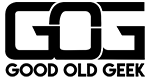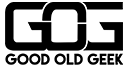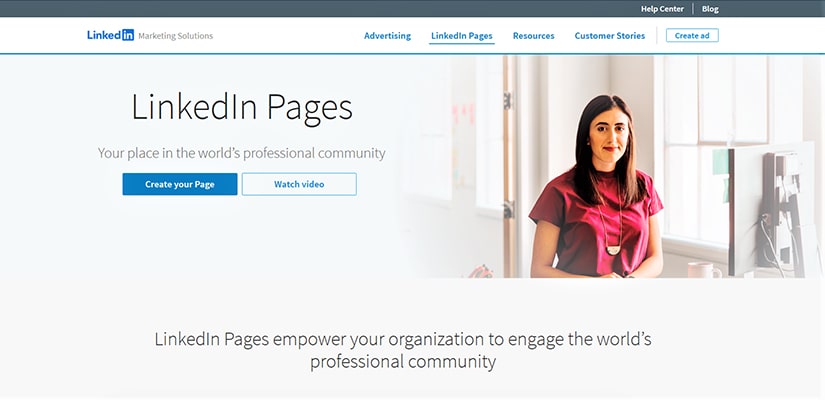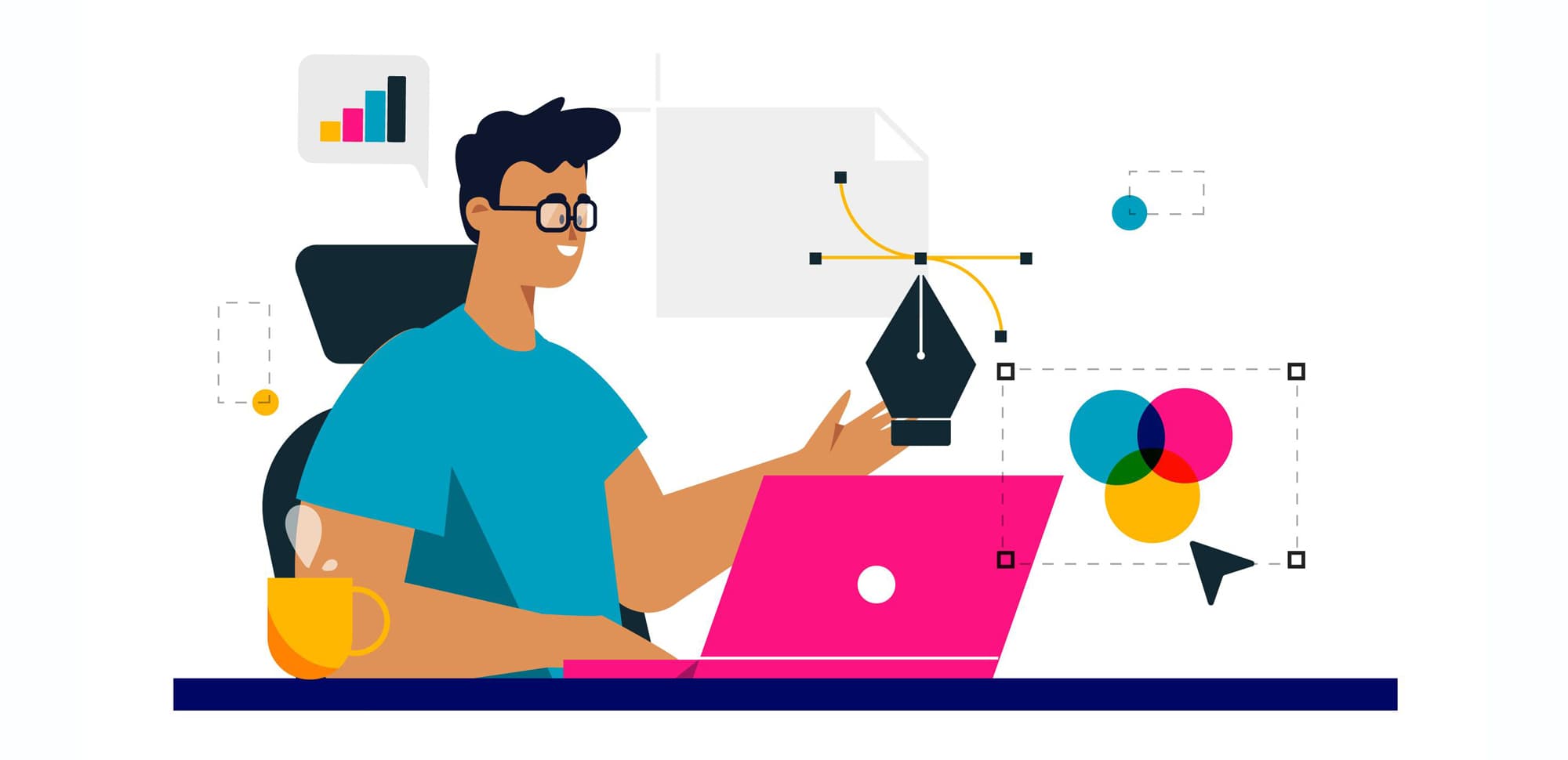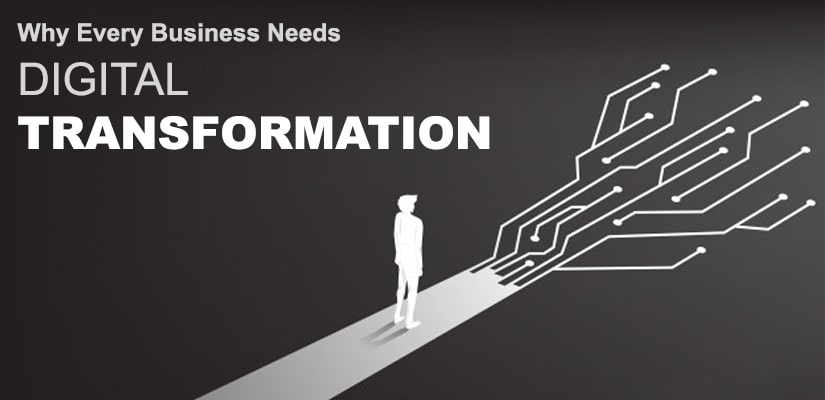A Company Page on LinkedIn is way more different from a brand page on Facebook or Google+, especially in the content that is being shared. Everything on LinkedIn is geared towards businesses and professionals, which presents a whole different scenario than other social media sites. You also have a unique opportunity to create such pages that showcase your different products, services, events, and brands.
A LinkedIn Company Page can be created by anyone with a company name and company email address can create a LinkedIn Company Page within a couple of minutes. LinkedIn Company Page gives a business or a brand a fabulous opening to promote its products and services, to share relevant information, some funny interesting and useful updates, to hire top-rated talents and much more. The best part of it is, it’s simple, easy and free.
LinkedIn is the leading social networking platform for professionals and businesses to grow their business. So for a firm to have a LinkedIn company page is a must.
Do you know why does your business need a LinkedIn Company Page? Here are a few reasons:
– Share job openings
– Use Showcase Pages
– Share content
– Share news
– Increase your search ability
– Engage with your community
– Increase opportunities for your team to network
So now let’s learn in a simple way how to create an effective LinkedIn Company Page tending people to click the “FOLLOW” button.
1) Add company details for your LinkedIn Company Page:
– Click on the create button in the Create a Company Page box on the right side of the screen.
– Add your company’s official name and your work email Id.
– Click on Continue and then enter your company information.
– Add an overview and detailed description of your company.
2) Upload a Logo and Cover Image for Your LinkedIn Company Page:
– Firstly, resize your logo to the standard logo dimensions of 100 x 60 pixels before uploading it.
– Create an eye-catching cover image.
– Keep the cover image size up to 646 x 220 pixels.
3) Ask your employees to connect with your page.
4) Post Company Updates From Your LinkedIn Company Page.
5) Ask for product and service reviews.
6) Promote Your LinkedIn Company Page to Attract Followers.
7) Use targeted updates to promote more effectively.
The content you keep on your LinkedIn Company Page must always be Fresh, Useful, Interesting and Worth Knowing to your audience. It should be something that actively engages with your followers.